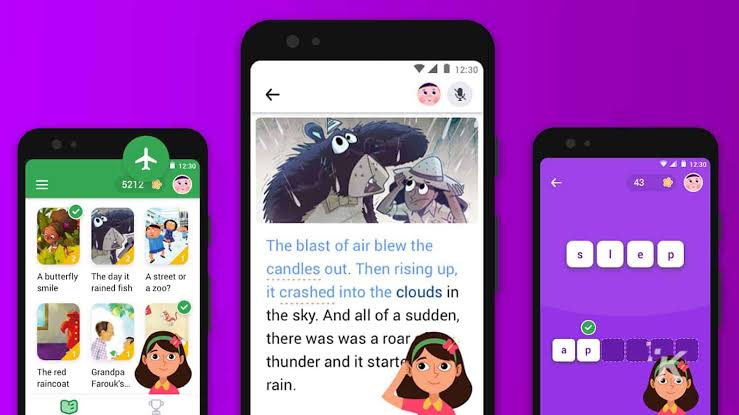Table of Contents
Download Read Along ( Bolo) Application for Student.
Have fun as you learn to read English & more with the magic of your voice
Read Along (formerly Bolo) is a free and fun speech based reading tutor app designed for children aged 5 and above.
It helps them improve their reading skills in English and many other languages (Hindi, Bangla, Marathi, Tamil, Telugu, Urdu, Spanish & Portuguese) by encouraging them to read aloud interesting stories and collect stars and badges together with “Diya”, the friendly in app assistant.
Diya listens to children when they read and offers realtime positive feedback when they read well and helps them out when they get stuck – even when offline & without data!
Features:
• Works Offline : Once downloaded, it works offline, so it does not use any data.
• Safe : Since the app is made for children, there are no ads, and all sensitive information stays only on the device.
• Free: The app is completly free to use and has a vast library of books with different reading levels from Pratham Books, Katha Kids & Chhota Bheem, with new books added regularly.
• Games: Educational games within the app, make the learning experience fun.
• In-App Reading Assistant: Diya, the in-app reading assistant helps children read out loud and provides positive reinforcement when they read correctly, and help wherever they get stuck.
• Multi Child Profile: Multiple children can use the same app and create their individual profiles to track their own progress.
• Personalised: The app recommends the right level of difficulty books to each child depending on their reading level.
Languages available :
With Read Along, children can read a variety of fun and engaging stories in different languages including:
• English
• Hindi (हिंदी)
• Bangla (বাংলা)
• Urdu (اردو)
• Telugu (తెలుగు)
• Marathi (मराठी)
• Tamil (தமிழ்)
• Spanish (Español)
• Portuguese (Português)
With just 10 minutes of fun & practice every day, inspire your child to become a reading star for life!
How to use Google’s Read Along app
1. Download Read Along for Android free from the Google Play Store.
2. Read the privacy policy. Google says the app has no ads or in-app purchases, and after the initial download of the app and its stories, it works offline without Wi-Fi or data. It also doesn’t require a sign in. However, you do have to give it permission to record audio, and to take a photo if you want progress to be saved. But voice data is analyzed in real time on the device, and is not sent to Google’s servers, the company says. If you’re comfortable with that, tap Got It.
રીડ અલોંગ એપ્લિકેશન હવે સ્વિફ્ટ્ચેટ પર : જોડાવવા માટે અહીં ક્લિક કરો.
નમસ્કાર, ગૂગલ રીડ અલોન્ગ માં જોડાવા બદલ આભાર. 🤓🤩
ચાલો એક મનોરંજક વાંચન પ્રવાસ પર જઈએ! 📖
ગૂગલ રીડ અલોન્ગ કેવી રીતે કાર્ય કરે છે તે સમજવા માટે વિડિઓ જુઓ! 🎥
3. Tap on the virtual assistant Diya, and give the app permission to record audio, so that the app can listen and give feedback.
4. Explore the story library, play a game or download a new story from the list of options.
5. Tap the story you want to read. You’ll see a digital storybook page, with Diya at the bottom of the screen. When you read a word and get it right, a star will appear. If you get it wrong, a red line will appear and you can tap the word to hear it said aloud.
The new Read Along app is now globally available, except in the Philippines, Colombia and Denmark, and offers stories in English, Spanish, Portuguese, Hindi, Marathi, Bengali, Tamil, Telugu and Urdu.
*👌🏽 તમારા બાળકને ગુજરાતી, અંગ્રેજી કે હિન્દી ભાષામાં વાંચન શીખવા ઉપયોગી એપ. 👌🏽*
📖 આ એપ. Google એ બનાવેલ છે.
📖 ધો. 1 થી 12 અને કોલેજ દરેક વિદ્યાર્થીઓને ઉપયોગી.
📖 ગુજરાત શિક્ષણ વિભાગે પણ આ એપ વાપરવા અનુરોધ કરેલ.
*😊 તમે વાંચશો એમ એ પણ બોલશે. અને ખોટું હશે તો એ સાચું કેશે.*
નીચે આપેલ લીંકથી ડાઉનલડ કરી શકશો.👇🏼
👉
*📖 ફોનમાં ફાલતુ એપ કે ગેમ કાઢી તમારા બાળક માટે આ એપ્લિકશન જરૂર ઇન્સ્ટોલ કરજો. અને બીજા માટે તમામ ગ્રુપમાં શેર કરી દેજો. 🙏🏼*
Important Link
Download Read Along Application : Click Here